GeSOPs - Grid Entry Sales Order Processing System
GeSOPs (Grid Entry Sales Order Processing System) was devised to provide a rapid sales order entry
mechanism for customers providing products which typically are sold in a range of sizes and colour
combinations. Originally conceived for garment outlets (selling a style in a range of size and
colour combinations) it can just as simply be used in other environments (such as a milkman! - milk
and cream come in different types (full fat, semi-skimmed, skimmed) and bottle sizes)
It is a native, integrated extension of the standard Sage MMS / Sage 200 system - not a replacement
package. All the standard stock control, sales order, sales ledger records etc. are used.
Hence an order placed with this system can be amended using standard MMS, and vice-versa.
All standard Sage rules apply to order entry so it is consistent with the Sage systems.
Stock items are designated by combining 3 part number ‘components’- style, size and colour. Order
entry is achieved using a highly visual ‘grid’ system that can be likened to entering a sales order
into the cells of a spreadsheet - each cell (where the style/colour row intersects the size
column) may represent a stock item and placing an order line is simply a case of entering the
quantity into the cell - and hence allows VERY rapid telesales type order entry. For instance,
entering order lines for 10 sequential sizes of the same style can be achieved using just 20
keystrokes and no mouse!
Alternatively a full drilldown into the detailed order line can be achieved with a simple
double-click - this screen is actually the native Sage SOP order details screen. As sizes are
defined by product group, the ‘spreadsheet’ effect is extended by having a ‘tab’ for each
product group - and hence the columns for trouser sizes would be different to jacket sizes for
example. With this system operators regularly enter 200+ line orders in a matter of minutes. It can also
handle items that are NOT suitable for the 3-part approach (such as accessories) and we can enter
these to the order also. A quick search facility is also available - enter the ‘style’ component
of the product needed and the correct grid will be made visible - already positioned at the right
line ready for data entry.
The system provides a ‘visual’ set of documents (order acknowledgement, picking list, delivery note,
invoice and stock takes) in the same ‘grid’ format used for data entry. Only the styles on the orders
are listed, so the stationery is compact, even if you stock 40,000 stock products. Every customer can
have different stationery layouts if required, or multiple customers can all be linked to a series of
common layouts. These are then amendable at the order level so a single order could have a different
format if required. All stationery is user amendable. If you want to use the standard MMS stationery
for an order this is also acceptable.
Order entry is also controllable by a series of options where you can suppress stock allocation
during entry, force prices to be free of charge or force, force the fulfilment method to be ‘from stock’
even if the stock item is normally set to ‘from stock via supplier’, and force a popup screen to
appear to confirm line prices without seeing the rest of the order line details. Running totals are
shown in both monetary values and quantity of pieces for both items that have been ordered and allocated.
The system also provides a mechanism to print purchase orders in the same ‘grid’ format to send
to suppliers, again with each supplier also being able to have different layouts, or groups of
suppliers linked to a common set of order layouts. Purchase orders are typically generated through
the MMS back-to-back facility and hence order entry is not required.
Also a stock take report is available in the grid format which is so much easier to use than a long list.
Key Features and Business Benefits
· Very quick order entry - gets orders into the system much faster than standard Sage product
· Highly visual grid type documentation - easy to understand and use
· Native to MMS /200 - not a bespoke system - so retain investment in Sage
· User Controlled access
· Account / Order specific stationery sets
· Extends the processing options not offered within Sage MMS / 200
Screen shot shows the order entry screen - note different column background colours for different size types (first 4 are actually packs)
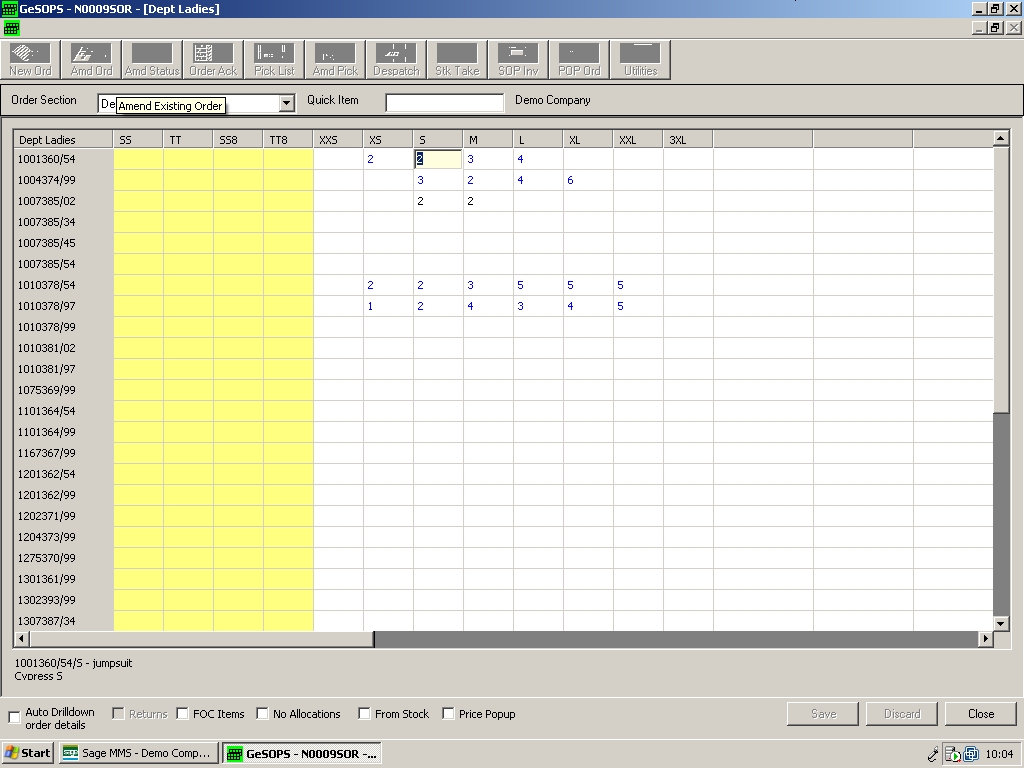
Sample report layout taken from order on screen shot above
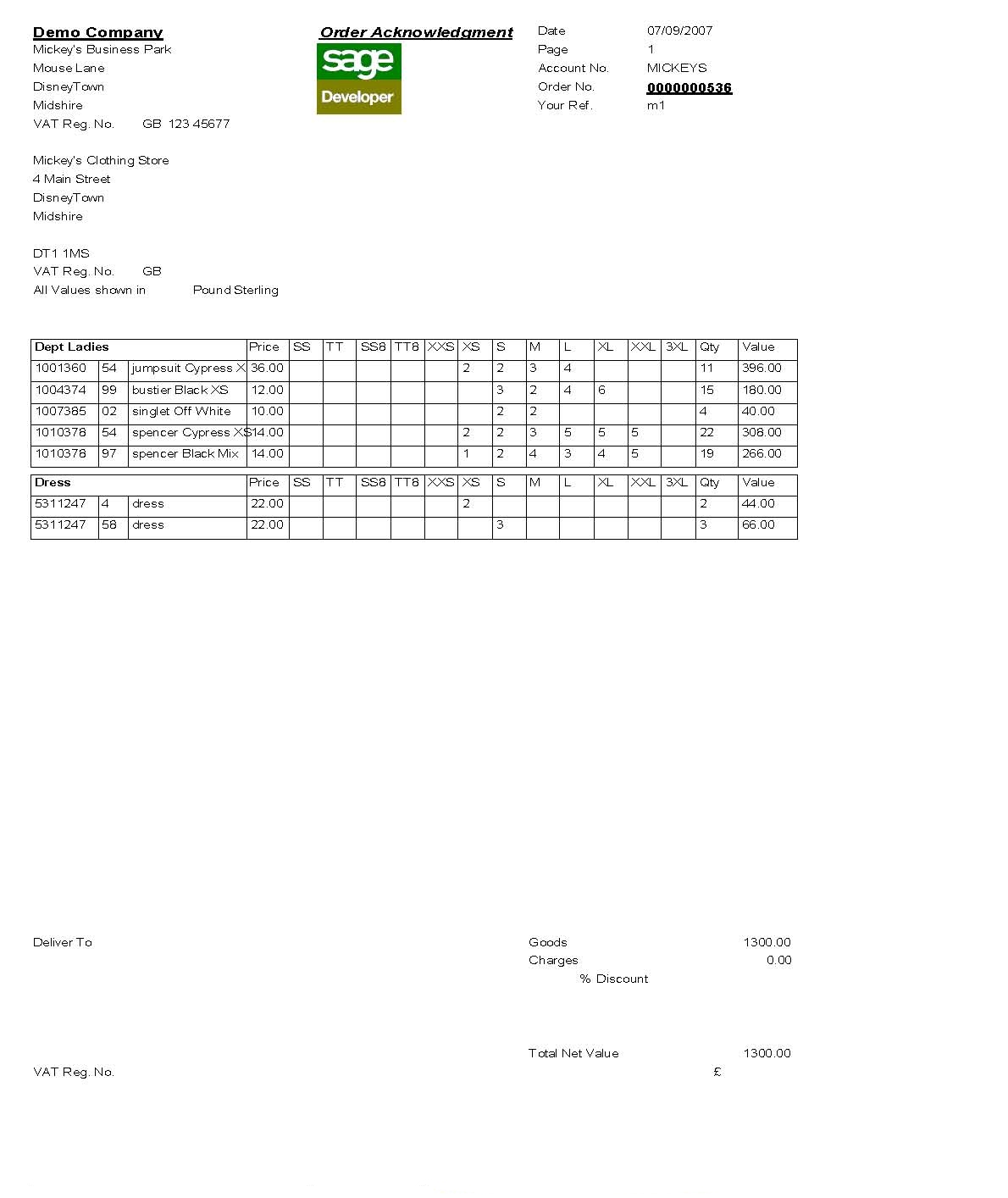
View User Manual
We have
also produced some 'training' videos of this system in action which are too big to download - please contact us to send you a disk with these.